Flickr MAGIC VIEW Automagically Organizes Your Photos
For years I’ve been using Flickr as my main application for organizing my public photo collections. I take a lot of nature photos. I also document family and neighborhood activities as well.
Usually I manually organize my photos into individual “albums” and “collections of albums.” Given that I don’t attempt to tag individual photos it’s cumbersome to search across albums for individual photos.
Recently I discovered Flickr’s “Magic View” feature that displays your collection according to automatically assigned categories. At the right of this page you can see a list of what shows up for my Flickr collection along with counts for the subcategories under the “Landscape” category.
The process is not perfect but offhand I’d say the category assignments are at least 95% or so “correct” given how easy (and appropriate) it is to assign the same photo to multiple categories.
Below this text I’ve displayed several of the smaller categories to give you a feel for what the software does.
Given that I have thousands of photos on Flickr this is for me a very useful feature. Not all categories are physical or concrete. “Style” for example is a very useful category and includes for my collection the following categories:
- abstract 37
- black and white 13
- bright 64
- curve 10
- depth of field 591
- lines 9
- minimalism 20
- pattern 369
- serene 111
- symmetry 2
It’s a fun feature. Check it out if you use Flickr. If you don’t use Flickr, this is one more reason to try it.
Magic View - Minimalism
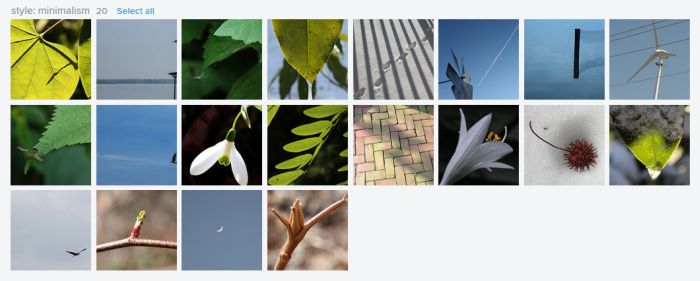
Magic View - Rock
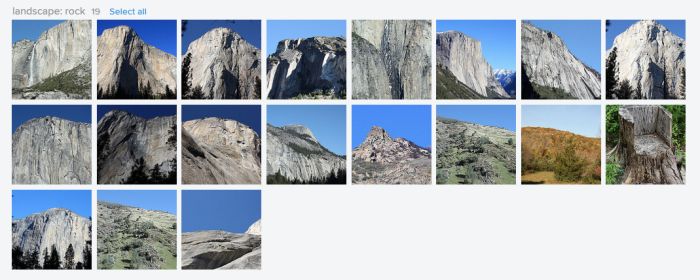
Magic View - Shore
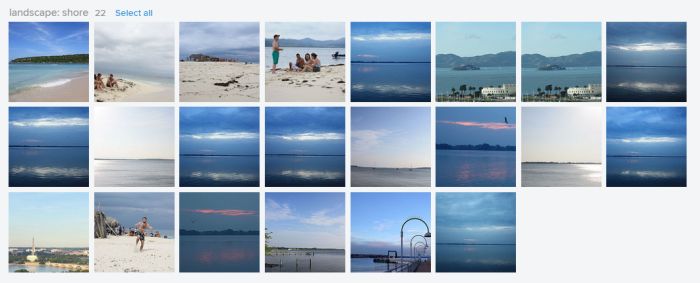
Magic View - Tower
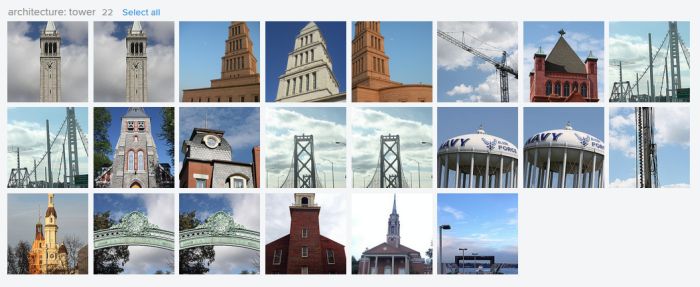
Copyright (c) 2015 by Dennis D. McDonald




